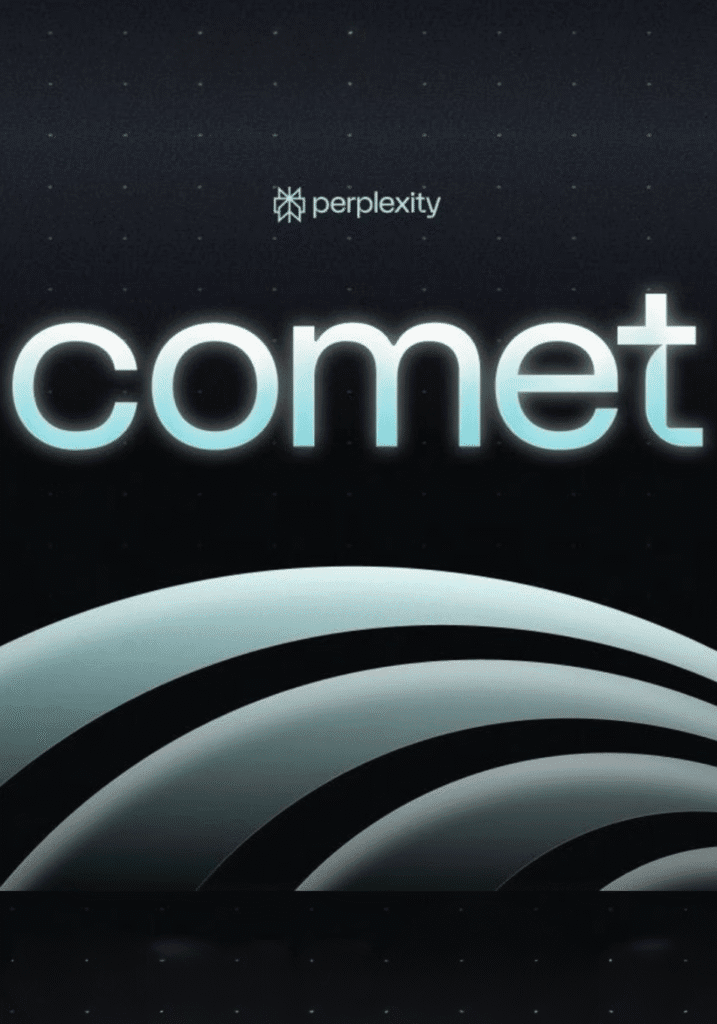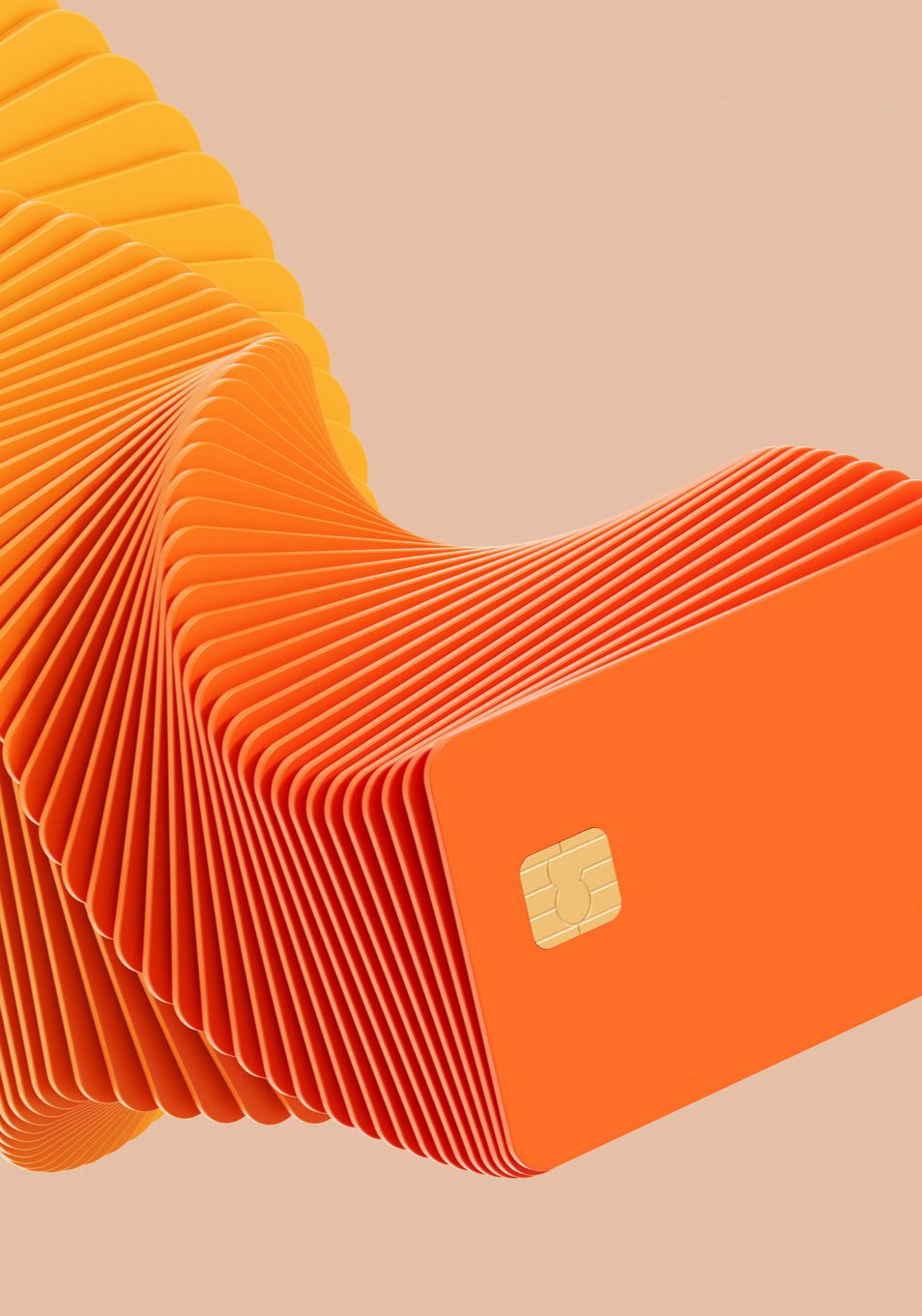My First 8 Days with Perplexity's Comet: A Detailed Browser Review
This Comet browser review has been eight days in the making. On July 9th, 2025, when Perplexity announced Comet, the world’s first truly AI-native browser, the tech community was buzzing. The promise was ambitious: to transform the browser from a passive window into an active, intelligent partner for research and discovery. I got lucky to gain early access, and over the past week, I have completely revamped my workflow with Comet.
My verdict? It’s not just a new browser; it’s a new way of interacting with information.
For years, I have added AI-like features to web browsers using extensions and add-ons. However, it often feels clunky, like a smart engine attached to a simple frame. Comet is different. Its has been built from the ground up with AI at its core, and the seamless experience it offers is something I haven’t felt since long. This isn’t simply another competitor to Chrome, it feels like a generational leap.
Here’s my detailed breakdown of every feature I’ve used and how it has fundamentally changed my daily workflow.
1. The Unified Search & Command Bar: Thinking in Questions
The most immediate change is the replacement of the traditional search bar. Its purpose is to change the daily search experience fundamentally. It’s designed for those quick, conversational queries where you need a concise, trustworthy answer without opening ten tabs.
Instead of typing disconnected keywords like “B2B marketing AI trends,” I now ask a whole question: “What are the top 3 AI trends affecting B2B marketing right now?”
This is where the distinction is key. Comet doesn’t just give you a list of links to hunt through. It acts like a direct answer engine for everyday questions. It presents a clean, synthesized summary right at the top of the page with citations, then lists the source links below. It’s perfect for quick definitions, fact-checking, or getting a high-level overview of a topic in seconds. It has effectively replaced 90% of my routine Google searches.
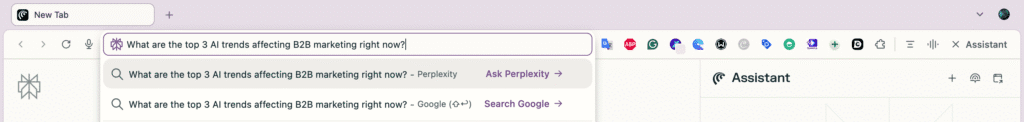
2. Spaces: The End of Tab Chaos
As a marketer, I live in a state of perpetual tab overload. At any given moment, I might have 40-50 tabs open across three windows, all related to different projects. Comet’s solution to this is “Spaces,” and it’s my favorite feature by a wide margin.
Spaces are intelligent, project-based tab groups. You can create a Space manually, like “Travel Plans for Summer,” but the magic happens when Comet does it for you. After my initial search about my recent travel plans, Comet prompted me: “Would you like to create a new Space for ‘Travel Plans for 2025’?” With one click, it saved all the relevant tabs into a neat, collapsible group on the sidebar.
What makes Spaces brilliant is the context it maintains. When you are “in” a Space, any new search you perform is automatically contextualized. If I’m in my “AI Marketing Research” Space and type “new tools,” Comet understands I mean new AI marketing tools and prioritizes those results. It’s a subtle but profound change that makes each research session more focused and efficient. That said, I do have a slight concern that this intense focus could inadvertently create a research ‘echo chamber,’ making it harder to discover dissenting or completely novel viewpoints outside the established context of a Space.
3. Comet Assistant: Your On-Demand AI Agent
Every webpage in Comet has a small, unobtrusive Assitant icon. Clicking it opens a conversational interface for the page you’re on. This has become my go-to for digesting dense content.
Here’s how I’ve used it:
- Instant Summaries: I landed on a 320-page book “Atomic Habits” about human behavious and changes. Instead of spending my time reading it, I clicked Copilot and asked, “Summarize the key findings of this book in 10 bullet points.” I got the core information in 15 seconds.
- Defining Concepts: If I encounter an unfamiliar term like “Valley of Disappointment” in the book, I can simply ask the Copilot, “Explain Valley of Disappointment in simple terms,” without ever leaving the page.
- Finding Specific Information: While reviewing a competitor’s lengthy case study, I asked the Copilot, “What was the specific ROI they claimed for this campaign?” and it pulled the exact sentence and statistic from the text.
- Email Sorting I have tackled the tedious task of unsubscribing from promotional emails. It effectively scans for these emails and unsubscribes from them.
This feature alone has made me a more efficient and informed reader, allowing me to extract value from content without getting bogged down in the weeds.
The irony here, lies in reading a book that champions mindful, incremental self-improvement through repeated, intentional effort; while using a browser that is built to minimize the need for that very kind of deliberate, conscious repetition.
4. Proactive Sidekick: The Assistant You Didn't Know You Needed
This feature is what truly makes Comet feel “alive.” As you browse, a discreet sidebar called the “Sidekick” occasionally slides out with proactive suggestions. It doesn’t interrupt you; it just offers help.
For example, when I was reading a blog post about the challenges of international market expansion, the Sidekick popped out with:
- A link to a recent Forrester report on the same topic.
- A definition of a legal term mentioned in the article.
- A “counterpoint” view, linking to an article that argued for a different expansion strategy.
The Sidekick functions like a junior analyst who works alongside you, anticipating your questions and providing both supporting and opposing viewpoints to help make your research more comprehensive. It is the most advanced feature in the browser, showcasing the capabilities of a genuinely AI-driven experience. However, in this early version, the Sidekick can sometimes be overly enthusiastic, occasionally suggesting ideas that are only loosely connected to the topic at hand.
While the features above are about finding and understanding information more efficiently, this final feature is about taking action. Comet moves the browser from a tool for information consumption to a platform for intelligent task execution. It’s designed to automate repetitive, multi-step web-based tasks that would normally take hours of manual clicking and data entry.
To truly understand its power, I have to share a personal experience from this past week.
One of my projects is a niche affiliate marketing website, and I had a tedious list of 65 potential partner programs I needed to apply to individually. Normally, this would be a full day of mind-numbing work: visit each site, find the “Affiliates” or “Partners” link in the footer, read the terms, locate the application form, and fill out the same information over and over again.
Instead, I visited an affiliate partner prgrom website like Awin, Impact and turend to Comet. I initiated a new text based prompt and gave it the list of 65 websites, and provided my standard application information (name, website URL, a brief description of my site) just once. Then, I watched in amazement.
The Comet went to work, opening a new tab for each site. It intelligently scanned the page to find the affiliate program link, navigated to it, located the application form, and filled it out with my details. It was smart enough to understand the context of different field labels (“Website” vs. “Your URL,” for example). In less than 45 minutes, it had successfully applied to all 65 programs. A task that would have manually taken me at least 3-4 hours was completed before my second cup of coffee.
This isn’t just for affiliate applications. I can see myself using Comet to perform competitive analysis by gathering pricing information from a list of competitor sites, or to build outreach lists by finding the contact pages of potential partners. It’s the single biggest productivity leap I have ever experienced from a piece of software, and it firmly establishes Comet as more than just a browser, it’s a work platform.
My Overall Comet Browser Review Conclusion
After 8 days, am I ready to permanently switch to Comet? The answer is a compelling yes, but with a few caveats. This Comet browser review has shown me a new way of working, but it’s essential to be realistic about its current state.
Perplexity has correctly identified that the fundamental purpose of a browser in 2025 is not just to display web pages, but to help us understand them. The cognitive load of managing tabs and synthesising information is dramatically lessened, freeing up my mental energy for actual strategic thinking.
For now, Comet is the most exciting, forward-thinking browser I have ever used, and it has fundamentally changed my expectations for how I interact with the internet. It’s a brilliant, if not yet perfect, glimpse into the future.
A short note – This is the first hand experience of Comet. The rewiew is completely written by me and refined by Generative AI. 😉